Home » Powershell
Automating RDS Reports for Windows 2016 and 2019

Any windows server administrator running a Remote Desktop Services Server or farm in their environment at some point has wonder if there is an easy way to create RDS usage reports. The standard manual way of creating this…
Read More »Keeping time accurate on your Windows Domain

A simple but common problem I have seen on Windows domains is time drift. Normally it’s a user that logs a ticket pointing out that the clock on their workstation or sometimes application server is wrong. Although this…
Read More »Collecting Event logs from core or desktop experience servers using new-pssession

Basics: Create a new session to a variable Or with multiple sessions (Note that when using multiple connections the variables will be assigned to the in the order of which server connected the quickest not as they are…
Read More »Create a Windows virtual machine with you workstations PowerShell
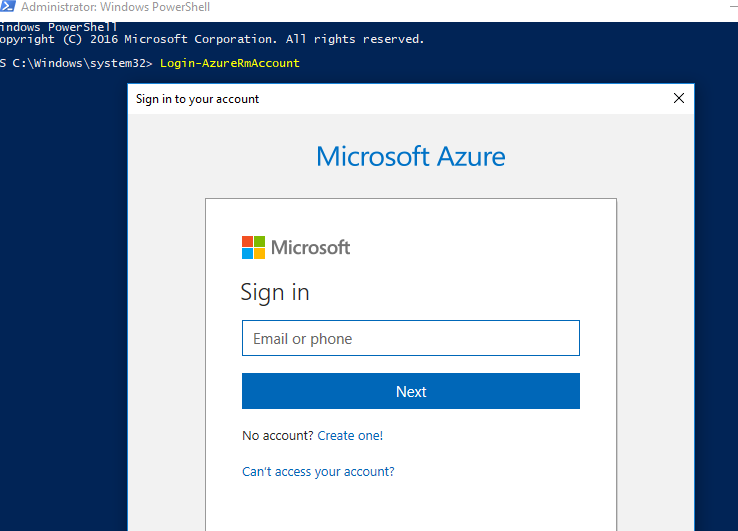
Step 1 If you are running PowerShell locally, you also need to run Login-AzureRmAccount to create a connection with Azure. (note the Ids after login) Create resource group Create an Azure resource group with New-AzureRmResourceGroup. A resource group is…
Read More »Install and configure Azure PowerShell

Step 1: Install PowerShellGet Installing items from the PowerShell Gallery requires the PowerShellGet module. Make sure you have the appropriate version of PowerShellGet and other system requirements. Run the following command to see if you have PowerShellGet installed…
Read More »