The end of round robin DNS on Windows Servers

In previous of Windows Server DNS round robin has been the method of choice for application load balancing in situations where your needed a single record to point to any of a series of servers. Round robin is…
Read More »Configuring Windows server core 2016

Once the OS has been installed and password set you are then left with a with a command prompt slightly reminiscent of a Linux server with only a terminal to use. This is often where the GUI friendly…
Read More »Randomize your MAC address in Ubuntu

Windows 10 users would have probably seen the option on there Wifi settings to enable a random hardware address for networks. This is useful when wanting to keep anonymous on public wifi connections or even to get more…
Read More »Creating CSR and KEY files in Windows using Openssl

It’s often necessary to create csr files to be used as certificate requests for certificate authorities such as Comodo. For Linux sysadmins this is common practice but for many Windows administrators used primarily to using built in tools…
Read More »Keeping time accurate on your Windows Domain

A simple but common problem I have seen on Windows domains is time drift. Normally it’s a user that logs a ticket pointing out that the clock on their workstation or sometimes application server is wrong. Although this…
Read More »Collecting Event logs from core or desktop experience servers using new-pssession

Basics: Create a new session to a variable Or with multiple sessions (Note that when using multiple connections the variables will be assigned to the in the order of which server connected the quickest not as they are…
Read More »Create a Windows virtual machine with you workstations PowerShell
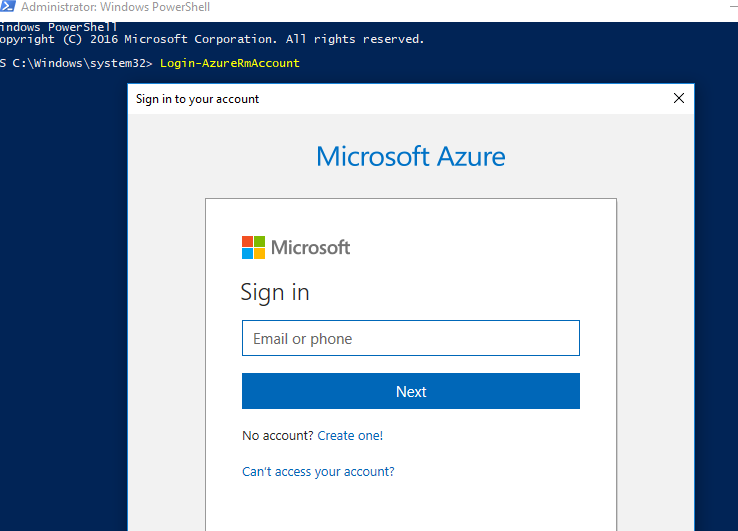
Step 1 If you are running PowerShell locally, you also need to run Login-AzureRmAccount to create a connection with Azure. (note the Ids after login) Create resource group Create an Azure resource group with New-AzureRmResourceGroup. A resource group is…
Read More »Install and configure Azure PowerShell

Step 1: Install PowerShellGet Installing items from the PowerShell Gallery requires the PowerShellGet module. Make sure you have the appropriate version of PowerShellGet and other system requirements. Run the following command to see if you have PowerShellGet installed…
Read More »Account Operators full control rights on new accounts
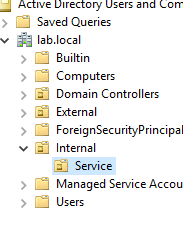
Goal: Limit the permissions on an OU or sub OU to so that the Account Operators group does not have access to make any changes to the users in the OU Problem: Even with the Account Operators removed…
Read More »